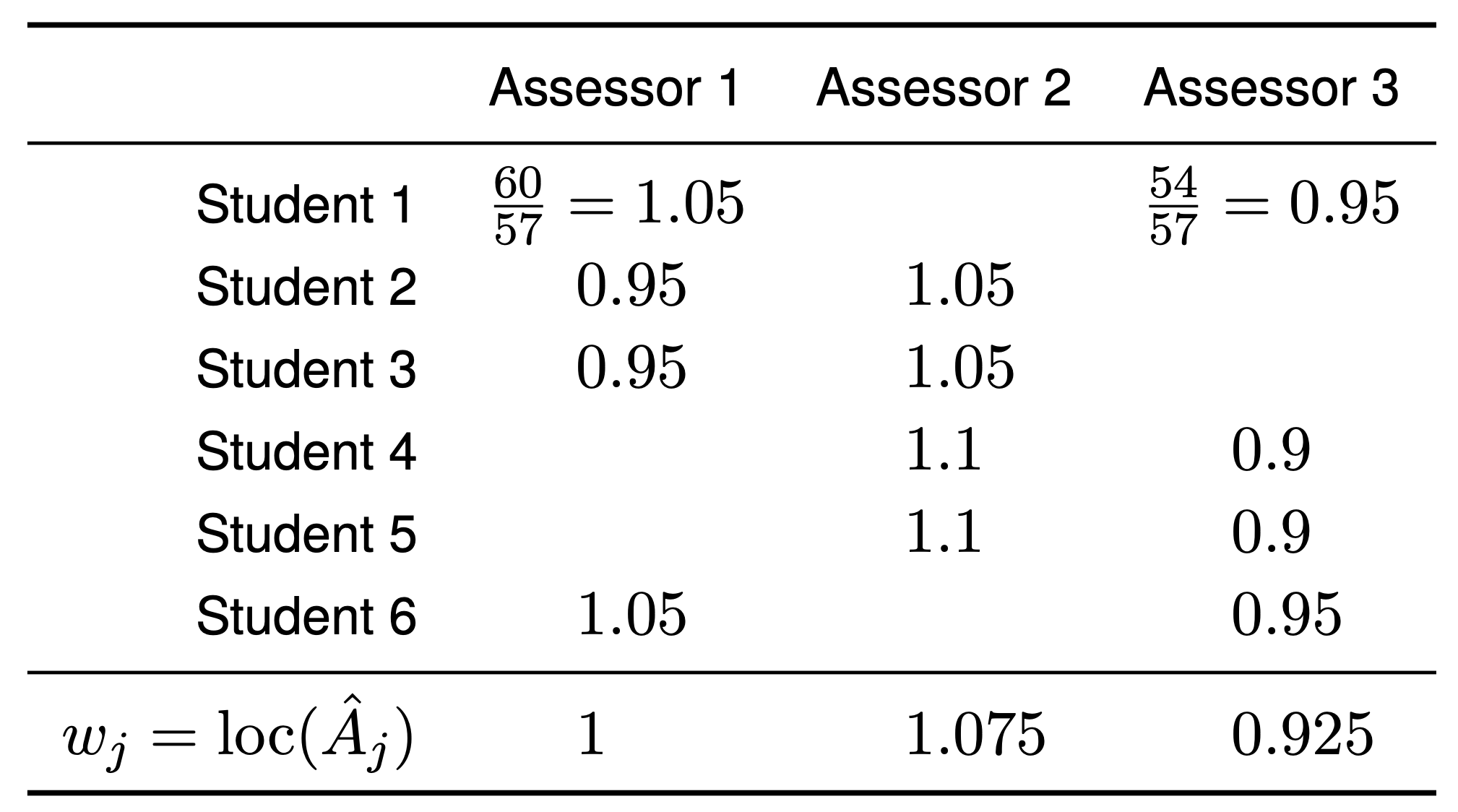The indexes and documentation files in your TEX
installation and on CTAN are the primary
online resource for self-help on specific packages, and you
should read these carefully before asking questions about
packages.
3.3.2 The Minimal [Non-]Working Example or MWE
If you want to send an example of what you’re trying to
do to one of the forums, mailing lists, or newsgroups listed
here, you MUST send an
Minimal [Non-]Working
Example (MWE). This is your LATEX document pared
right down to the bare metal: remove
all non-relevant packages,
all non-relevant commands and
formatting, and send ONLY the
absolute bare minimum necessary to show what doesn’t work.
Unless you do this, you are wasting everyone’s time,
including your own.
There is an excellent article by Nicola Talbot at http://tug.ctan.org/info/dickimaw/dickimaw-minexample.pdf
which explains the procedure in fine detail
(Talbot, 2014).
And guess what? While doing
this, you often find you discover for yourself what the
problem was, saving you and thousands of others the trouble
of working it out afresh!
3.3.3 The TEX FAQ
For general queries you should read the Frequently-Asked
Questions (FAQ) document
so that you avoid wasting your time and others’ by asking
about things for which there is already an easily-accessible
answer.
3.3.4 StackExchange
The web site http://tex.stackexchange.com is a
carefully-managed and well-structured question-and-answer
site for TEX and LATEX. You can vote answers up or down
according to their quality or usefulness, but there are
strict rules about how you ask questions, the same as for
comp.text.tex below.
3.3.5 Discord
The Discord
web site and the associated app (most devices) is a
chat and discussion system originally aimed at the gaming
community, but it now has a very active and useful
server for TEX and LATEX.
3.3.6 The TEXhax mailing list
Another support resource is the mailing list TEXhax.
Again, feel free to ask
questions, but again, try to answer the question yourself
first (and say what you’ve tried in your message).
3.3.7 TUG and other web sites
TEX Users Group (TUG),
as well as most local user
groups, maintains a web site (http://www.tug.org) with lots of
information about various aspects of the TEX system and
details of support groups, conferences, and journals
in many languages and cultures.
See the appendix ‘User Groups’ below for information on joining
TUG.
3.3.8 Usenet News
The Usenet newsgroup comp.text.tex
is the principal forum for other questions and answers about
TEX and LATEX, as well as the principal place where new
CTAN packages are announced.
Note
Feel free to ask questions, but please do not ask
frequently-asked questions: read the FAQ
instead. The people who answer the questions do so
voluntarily, unpaid, and in their own time. It is also
important that for specific queries you include a Minimal [Non-]Working Example — a
very short whole LATEX file that others can download and
typeset, to see exactly what your problem is.
There is a very detailed guide to how to get the best
out of asking questions on Usenet at http://www.catb.org/esr/faqs/smart-questions.html#intro.
To access Usenet news, type news:comp.text.tex into your browser’s
‘Location’ or
‘Address’ window. If
your browser doesn’t support Usenet news, install one of the
many free newsreaders from the list at https://en.wikipedia.org/wiki/List_of_Usenet_newsreaders).
Google Groups also provides access to Usenet newsgroups
(https://groups.google.com/g/comp.text.tex),
but it is a web interface, not a newsreader in the normal
sense of the word, and lacks most of the normal features of
a newsreader.
3.3.10 Commercial support
If you need commercial levels of support, such as a
24-hour phone contact, or macro-writing services, you can
contact a consultancy which deals with TEX (details are on
the TUG
Web site and in issues of TUGboat).

![\[T^{(k)}_n=T^{k-1)}_n+\frac{S^*_n}{0.4132}{\mbox{mean}\atop{j}}\biggl(\psi\Bigl(\frac{m_j-T^{k-1)}_n}{S^*_n}\Bigr)\biggr)\]](images/will-robertson-math.png)