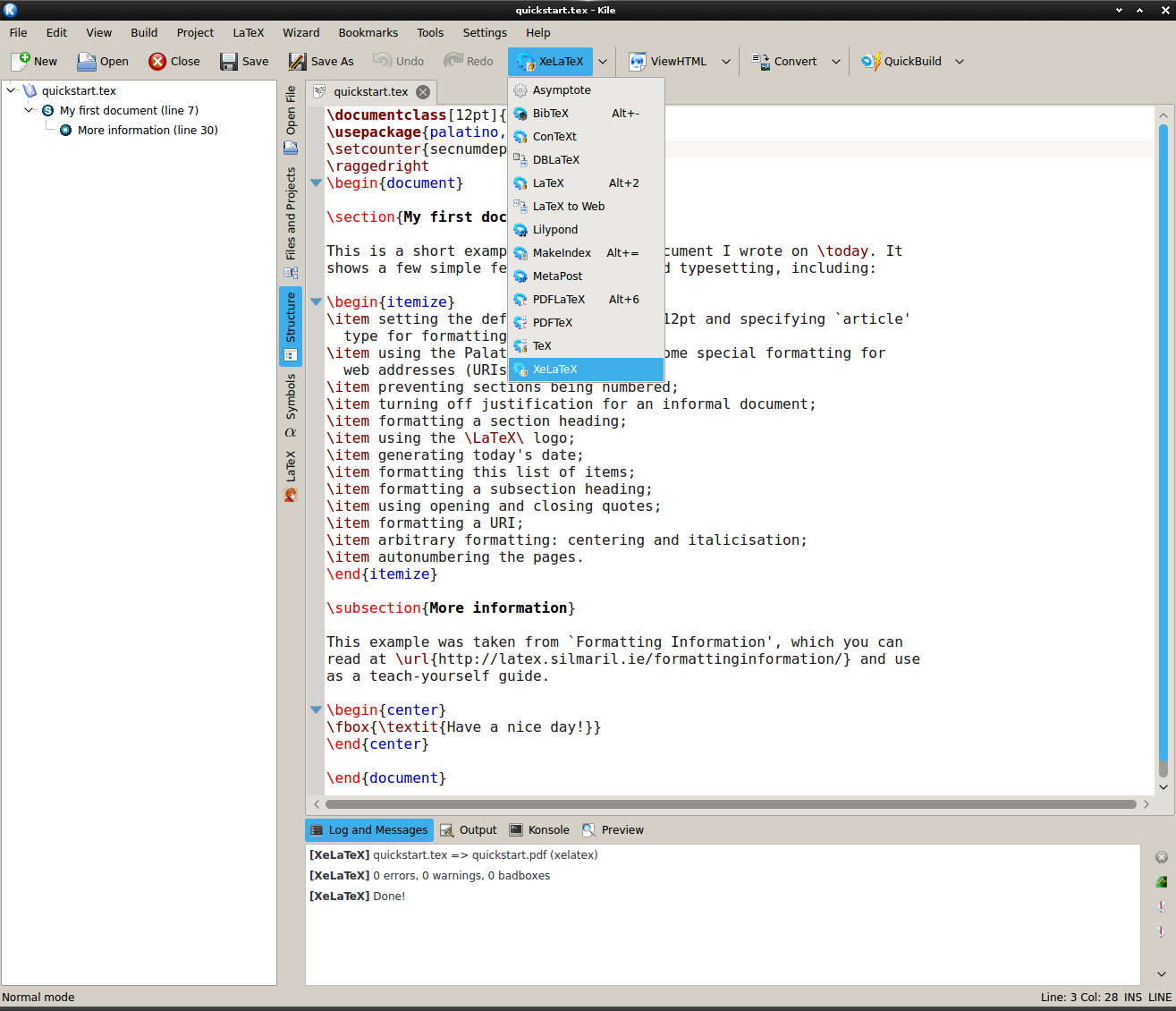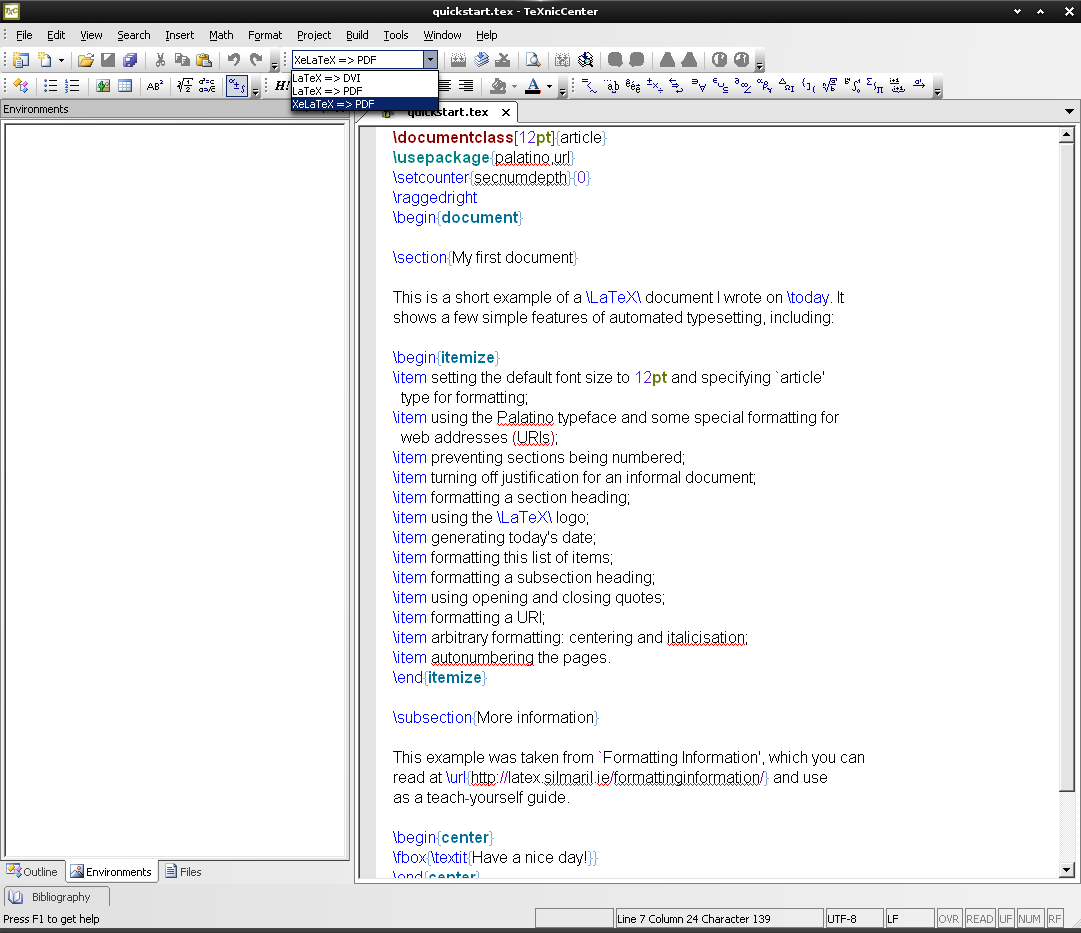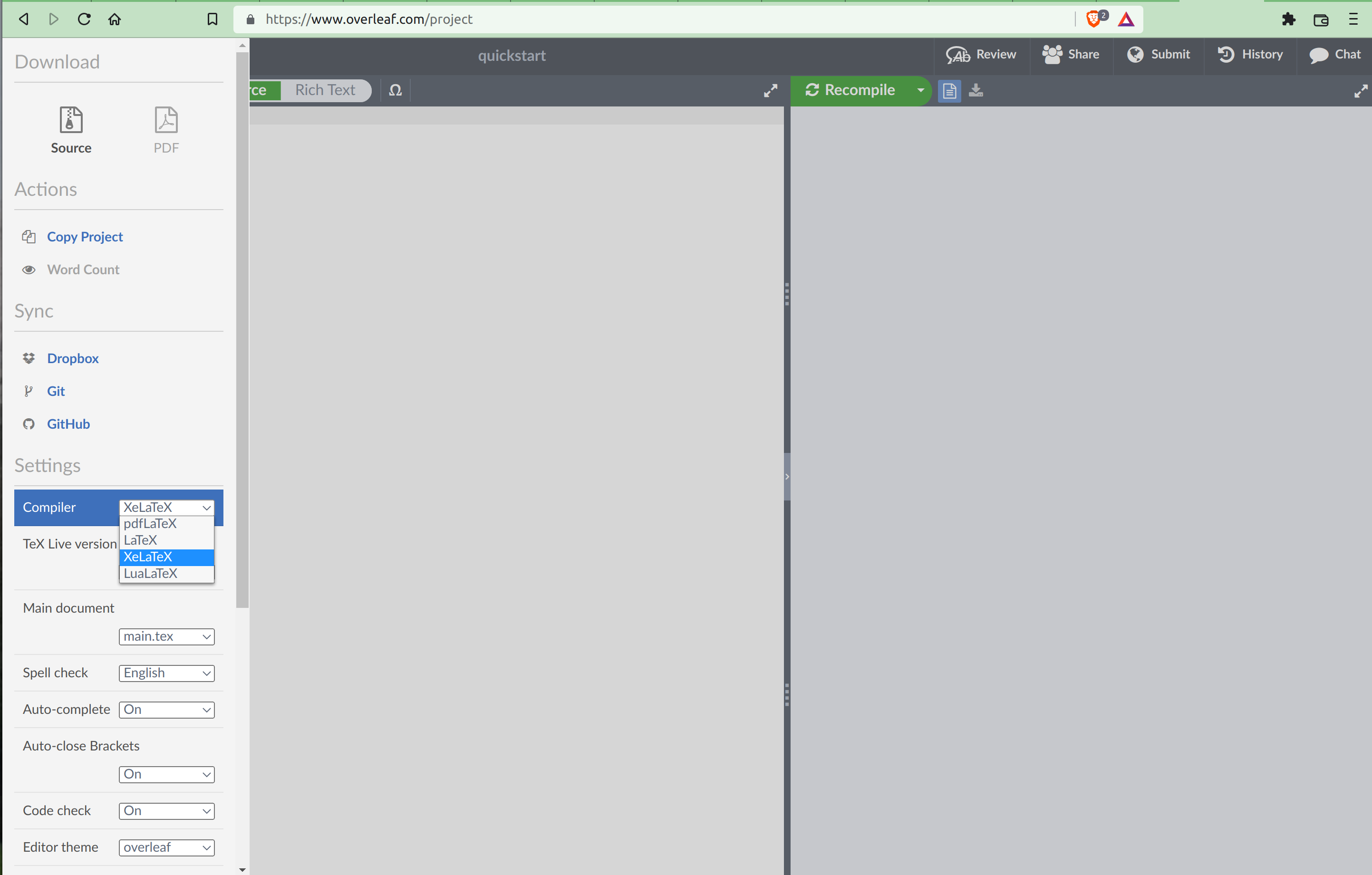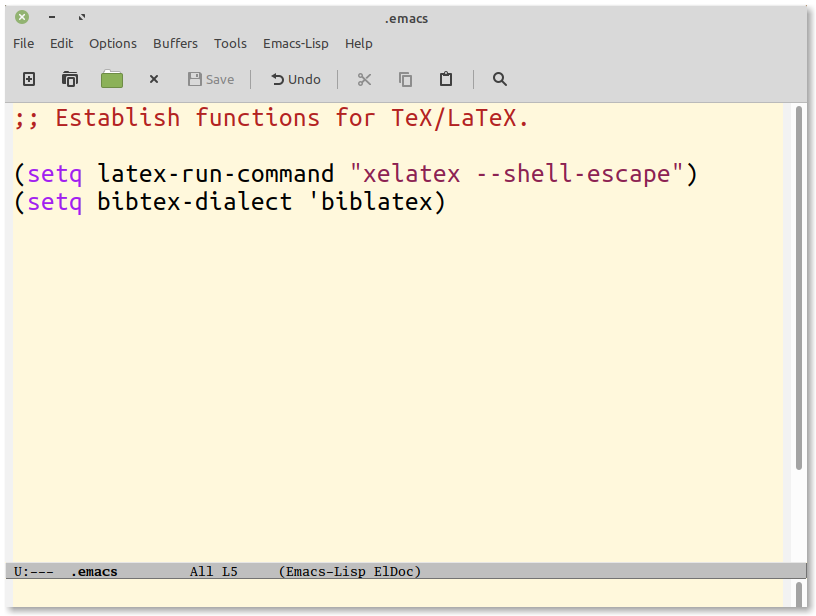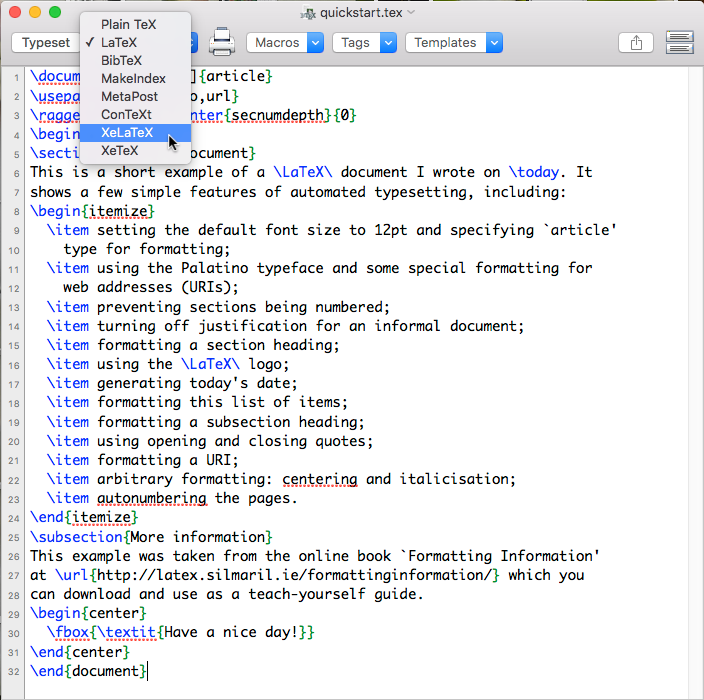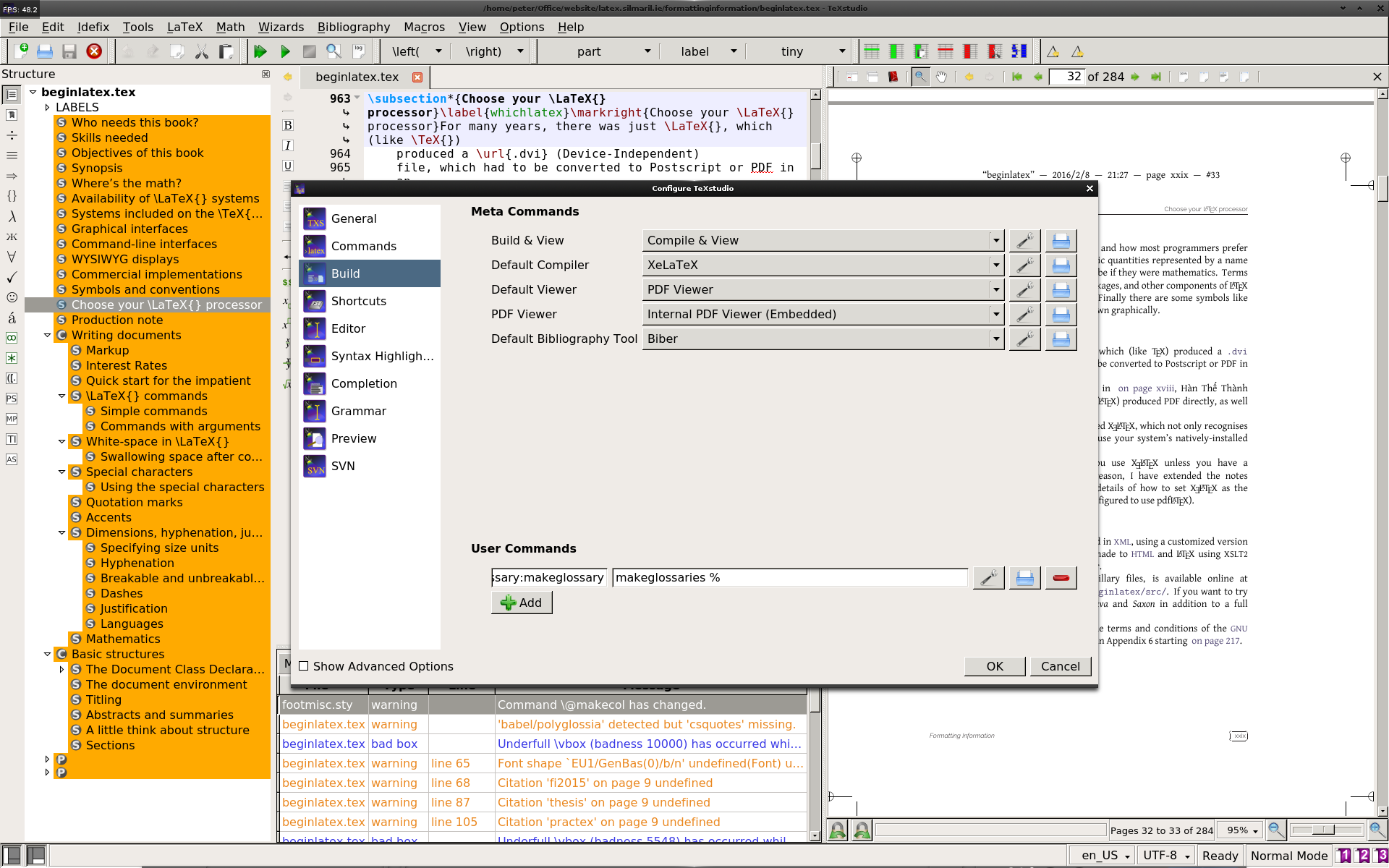Plain LATEXFor many years, there was only LATEX, which
(like TEX) produced a .dvi
(Device-Independent) file, which had to be converted
to Postscript in an additional step. Except for a few
specialist uses, this is now obsolete for most
users;
pdfLATEXIn the 1990s,
Hàn
Thế Thành developed PDFTEX,
which (along with pdfLATEX) produced
PDF directly, as well as adding the
possibility of benefits like microtypographic
adjustments. While still common, pdfLATEX is
obsolescent for most users;
ConTEXtAround 1996, Hagen Hans and
Ton Otten released
ConTEXt, using LATEX-like controls for more
advanced classes of work, especially typographical
manipulation for education, with most features built
in, rather than via a package system;
XƎLATEXMore recently, Jonathan Kew
developed XƎTEX, which not only recognises Unicode Transformation Format —
8-bit (UTF-8) characters directly, but can also
use your system’s natively-installed TrueType Fonts (TTF)
and OpenType
Fonts (OTF) as well as those which come with
LATEX;
LuaLATEXEven more recently, Hans Hagen,
Hartmut Henkel,
Taco Hoekwater and
Luigi Scarso have
developed LuaTEX, an extended version of
PDFTEX
using Lua as an embedded
scripting language, so you can write scripts (little
programs) inside your LATEX document to generate
your content dynamically. LuaLATEX also has some of
the features of XƎLATEX such as support for
TTF and OTF
fonts.