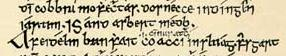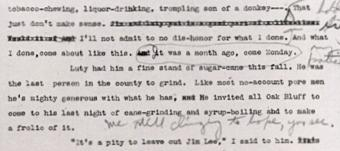In a LATEX document, you type your text along with
markup to identify the important bits
by name, for example ‘title’,
‘author’, ‘chapter’,
‘section’, ‘figure’, etc. LATEX
does all the typesetting for you automatically, using the
markup to apply the formatting rules (styles) you tell it to
use.
Figure 1.1: Markup through history
The term ‘markup’ editorial notes
or proofreader’s corrections, but the practice goes back to
the beginning of writing (a very long time). It now means
information added to a document for identification or
formatting.
You can even see the history of computer markup in the
names (h1 and H1,
section, sec, sect1,
etc).
In Figure 1.1 above you can see some examples
of markup over the years. In the manuscript era (before
printing) scribes often added extra information to what they
were copying. In the days of the typewriter, publishers would
add handwritten markup to the author’s typescript so the
printer would know what to do with it. When computers started
being used for text processing, systems tended to follow the
established conventions: the similarity between the computer
forms is striking, and not coincidental.
LATEX markup is all in (American) English, with a few
abbreviations for long words to minimise typing, and a few
exceptions in the case of packages written in other languages.
Most people use an editor or online service with a menu or
toolbar button which knows about LATEX markup, so actually
typing it by hand is rare.
You do not need to format any of your text in
your editor, because LATEX does the formatting
all by itself when it typesets. You can of course regularise
or neaten its appearance in your editor
for your own ease of editing (for example, keeping each item
in a list on a separate line), but this is not
required.
You will often hear LATEX markup referred to as
‘commands’ or sometimes ‘control
sequences’ (the proper TEXnical term for them). For
all practical purposes these terms all mean the same
thing.
Exercise 1.2 — Markup clarity check
See if you can remember, work out, or guess
what the LATEX markup for these document elements is:
a footnote 👁
a section heading 👁
the Table of Contents 👁
an item in a list 👁
a URL (web link) 👁
In the web version of this exercise you can click on the
button after each one to see the answer at the place in this
book where it is explained.